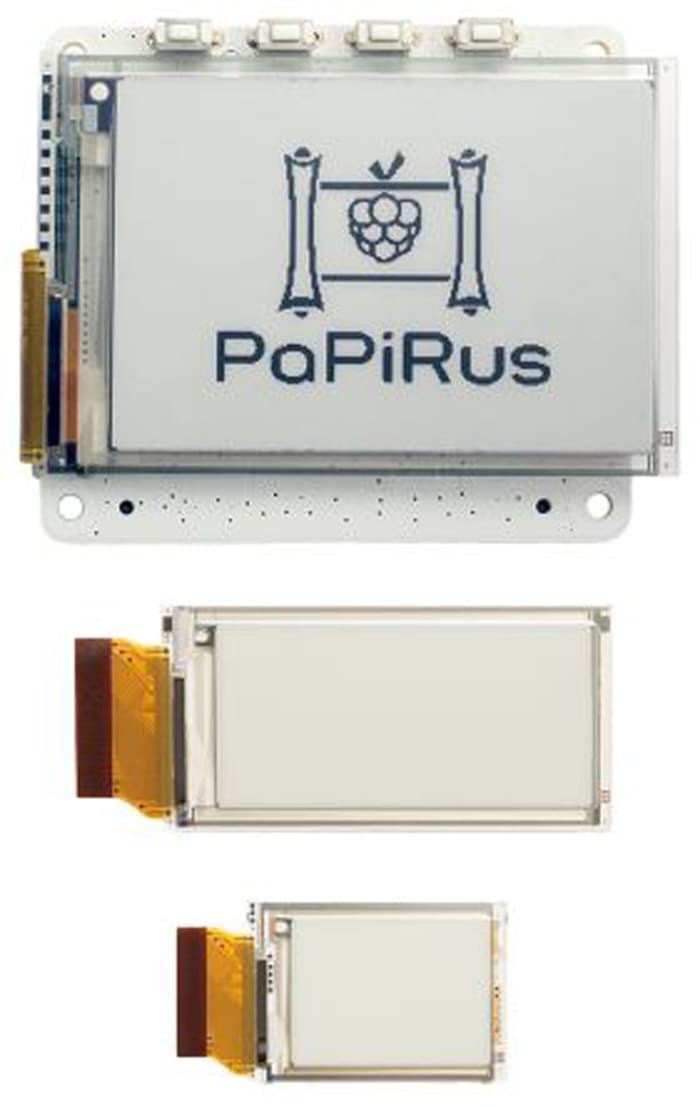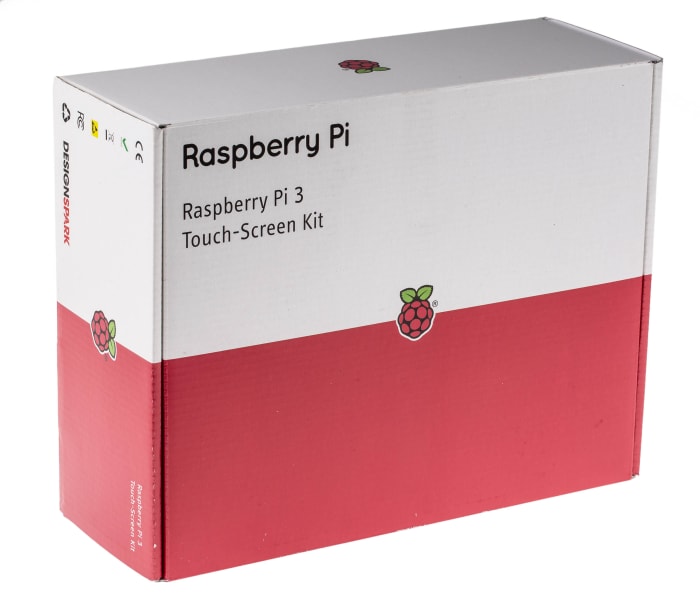Raspberry Pi, LCD Touch Screen with 7in Capacitive Touch Screen

Tehnička dokumentacija
Tehnički podaci
Proizvođač
Raspberry PiDiagonal Display Size
7in
Display Technology
Capacitive Touch Screen
Kit Name
LCD Touch Screen
Zemlja podrijetla
United Kingdom
Detalji o proizvodu
Raspberry Pi Official LCD Touch Display
The Raspberry Pi LCD Touch Display is the perfect touchscreen for your Raspberry Pi board. It enables you to create things such as tablets or home automation devices.
The Raspberry Pi LCD Touch Display comes with an adapter board which sits between the screen and your Raspberry Pi. It manages all the power and signal conversions.
Versions Available:
899-7466 - single
111-5927 - box of 40 kits
What's included?
1 x 7" LCD touch screen
1 x Adapter board
1 x DSI ribbon cable
4 x jumper wires
4 x stand-offs and screws for mounting
More about the LCD touchscreen ...
Multi-touch capacitive touch screen — supports up to 10 finger touches
7 inch display
800 x 480 pixel resolution at 60 frames per second (fps)
24-bit RGB colour
70° viewing angle
No electronic interference
How does it connect?
The LCD Touch Display connects to the Raspberry Pi's GPIO and DSI ports.
Do I need a keyboard?
You can use a keyboard yes. However, the latest Raspbian OS features an on-screen keyboard so you do not need a physical keyboard or mouse?
Which Raspberry Pi boards are compatible?
The LCD Touch Display is compatible with all Raspberry Pi boards.
Power Supply Options for your LCD Touch Screen
• Separate supply — Power the display board separately to the Pi using a uUSB power supply of least 500 mA
• Raspberry Pi 2.5 A power supply — Connect a Pi power supply (909-8135) to the display board. The board can then power the Pi via USB connection
• GPIO jumpers — Power the display board from the Pi using the supplied jumper wires
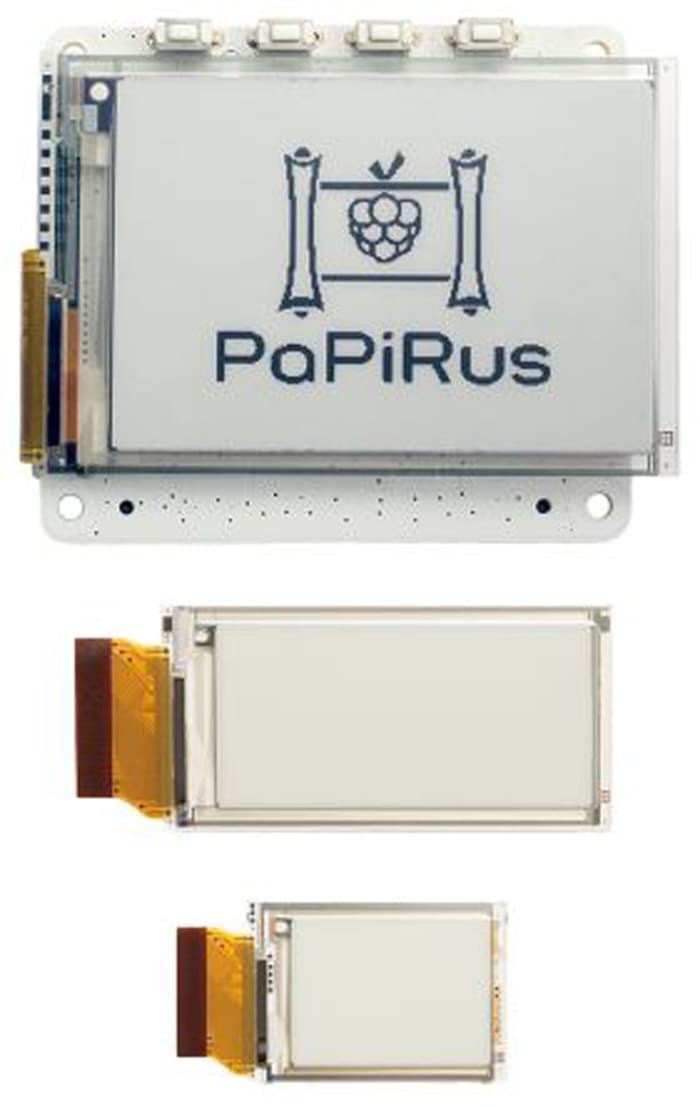
Informacije o stanju skladišta trenutno nisu dostupne.
€ 106,65
€ 106,65 komadno (bez PDV-a)
€ 133,31
€ 133,31 komadno (s PDV-om)
1
€ 106,65
€ 106,65 komadno (bez PDV-a)
€ 133,31
€ 133,31 komadno (s PDV-om)
Informacije o stanju skladišta trenutno nisu dostupne.
1
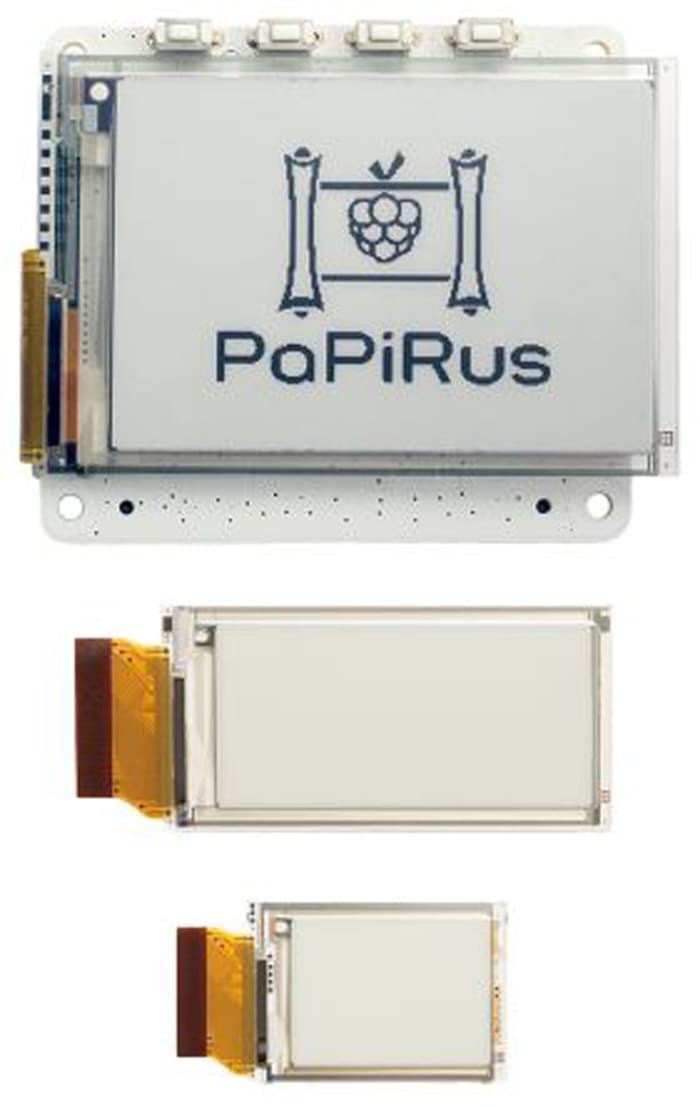
Tehnička dokumentacija
Tehnički podaci
Proizvođač
Raspberry PiDiagonal Display Size
7in
Display Technology
Capacitive Touch Screen
Kit Name
LCD Touch Screen
Zemlja podrijetla
United Kingdom
Detalji o proizvodu
Raspberry Pi Official LCD Touch Display
The Raspberry Pi LCD Touch Display is the perfect touchscreen for your Raspberry Pi board. It enables you to create things such as tablets or home automation devices.
The Raspberry Pi LCD Touch Display comes with an adapter board which sits between the screen and your Raspberry Pi. It manages all the power and signal conversions.
Versions Available:
899-7466 - single
111-5927 - box of 40 kits
What's included?
1 x 7" LCD touch screen
1 x Adapter board
1 x DSI ribbon cable
4 x jumper wires
4 x stand-offs and screws for mounting
More about the LCD touchscreen ...
Multi-touch capacitive touch screen — supports up to 10 finger touches
7 inch display
800 x 480 pixel resolution at 60 frames per second (fps)
24-bit RGB colour
70° viewing angle
No electronic interference
How does it connect?
The LCD Touch Display connects to the Raspberry Pi's GPIO and DSI ports.
Do I need a keyboard?
You can use a keyboard yes. However, the latest Raspbian OS features an on-screen keyboard so you do not need a physical keyboard or mouse?
Which Raspberry Pi boards are compatible?
The LCD Touch Display is compatible with all Raspberry Pi boards.
Power Supply Options for your LCD Touch Screen
• Separate supply — Power the display board separately to the Pi using a uUSB power supply of least 500 mA
• Raspberry Pi 2.5 A power supply — Connect a Pi power supply (909-8135) to the display board. The board can then power the Pi via USB connection
• GPIO jumpers — Power the display board from the Pi using the supplied jumper wires